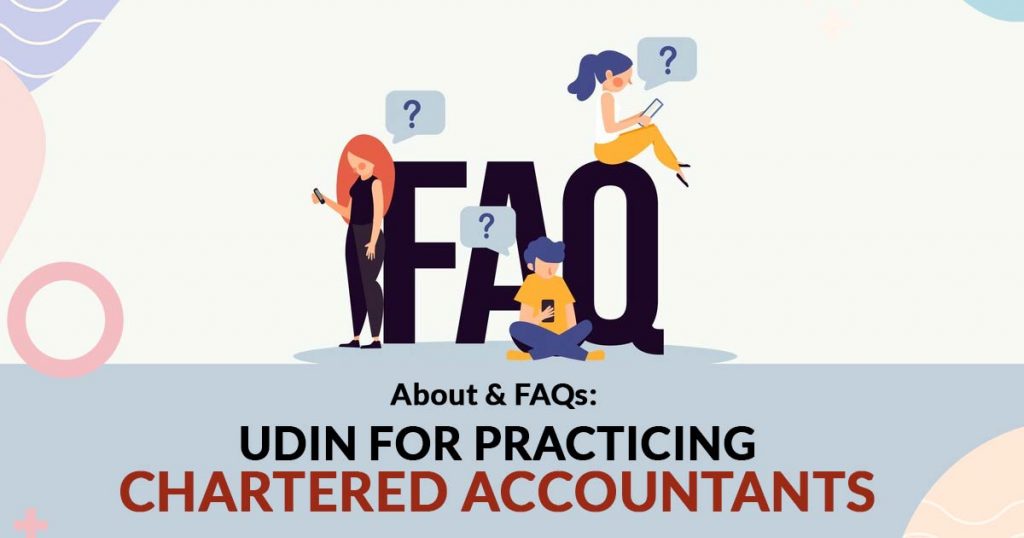UDIN is a type of certificate that is been issued via a Chartered accountant representing the correctness and fairness of the same document. Since the UDIN is a testament that there has been no misrepresentation of the data in the attested document hence it has effective value and the stakeholders can trust the data furnished in that document. In the same blog, the discussion is about the UDIN number, its applicability the process to generate UDIN, and the UDIN verification process.
There is a big requirement for a stringent identification and verification process for the dynamic regulatory world. In assuring the integrity and reliability of distinct fiscal and legal documents UDIN acts as a significant tool. Whether you are a professional asking to learn the UDIN needs or a stakeholder navigating compliance liabilities, the same FAQ compilation will act as a priceless reference.
We motivate you to explore the same guide thoroughly and leverage its contents to obtain a complete understanding of UDIN and its importance in the current regulatory world. Learning UDIN is crucial whether you are an auditor, accountant, lawyer, or business owner, to sustain clarity and trust in the financial and legal documentation.
On UDIN (Unique Document Identification Numbers) the Institute of Chartered Accountants of India (ICAI) has released Frequently Asked Questions. The ICAI announced that the revocation of Unique Document Identification Numbers (UDIN) will be restricted to 48 hours dated June 23, 2023. Whether you are a professional desiring transparency or an organization navigating compliance needs, this resource equips you with the critical knowledge to harness the advantages of UDIN. Consult the same FAQ guide as a starting point to facilitate the intricacies of UDIN, and should reach out for additional clarification or guidance on precise queries associated with this critical regulatory requirement.
For the process, you can tap here for Frequently-Asked Questions, tap on the FAQs for Practicing Chartered Accountants, and any query, tap on the Complaints or you can email at udin@icai.in
FAQs on Unique Document Identification Number (UDIN) Released by ICAI
Frequently Asked Questions on UDIN (Unique Document Identification Numbers) has been released by the Institute of Chartered Accountants of India (ICAI). The ICAI announced that the revocation of Unique Document Identification Numbers (UDIN) will be limited to 48 hours on June 23, 2023.
What is a Unique Document Identification Number (UDIN)?
A unique Document Identification Number (UDIN) is an 18-digit system-generated unique number for every document certified/attested by Full-time Practicing Chartered Accountants
Why Unique Document Identification Numbers (UDIN)?
It is witnessed that financial documents/certificates attested by third persons misrepresenting themselves as CA Members are misleading the Authorities and Stakeholders. ICAI is also receiving several complaints of signatures of CAs being forged by non-ACs.
What Does the Term UDIN Stand For?
The UDIN, or Unique Document Identification Number, is an 18-digit unique identifier generated by the system for each document attested or certified by practising chartered accountants.
Who is required to Generate UDIN numbers online?
All Practicing Chartered accountants that have full-time Certificate of Practice (CoP) are needed to generate UDIN after registering themselves on the UDIN Portal.
Who can enrol on the UDIN portal?
Practising Chartered accountants having full-time CoP can register on the UDIN portal to generate UDIN.
Is UDIN Applicable to Members of the Industry?
No, as UDIN is applicable exclusively to Practicing CAs with full-time COP.
What is the syntax of the 18 Digits of UDIN?
The 18-digit UDIN is a system-generated random number with specific syntax i.e. YY MMMMMM AAAAAANNNN.
E.g. 19304576AKTSBN1359, where the First 2 Digits are YY – Last 2 digits of the Current Year (19 for the year 2019)
The next 6 Digits are MMMMMM – ICAI’s Membership No. (304576 in this case)
The last 10 Digits are AAAAAANNNN – Alpha-numeric generated randomly by the system (AKTSBN1359)
When UDIN has been Made Obligatory?
Unique Document Identification Number (UDIN) mandates for all kinds of Certifications, GST and Tax Audit Reports, and other Audit, Assurance, and Attestation functions undertaken/signed by full-time Practicing Chartered Accountants.
According to the decision of the Council chosen at its 379th Meeting held dated 17th & 18th December 2018, UDIN in a phased manner has been made mandatory as per the following schedule:
- All certificates issued from 1st Feb 2019.
- GST and Income Tax Audit from 1st April 2019.
- All audit and assurance functions from 1st July 2019.
CA-generated UDIN could be searched on the UDIN portal via by typing the name, email ID, and contact of the person making the request.
What is the method to Register on the UDIN Portal?
Full-time practising Chartered Accountants must initially enrol on the UDIN portal before they can begin generating UDINs for attested documents.
Comply with the Below Steps To Register on UDIN –
Step 1. Proceed to this link.
Step 2. Select ‘first-time user’ and then enter the 6-digit membership number, date of enrolment, and date of birth, and click on ‘send OTP.’
Step 3: Input the OTP received via email and the mobile number registered with ICAI. Upon clicking “continue,” the system will dispatch login credentials generated by the system to your email address registered with ICAI.
On confirmation of OTP as received, on the registered Email and Mobile No a Username and Password will be sent.
Read Also: Extension of UDIN Special Amnesty Scheme 2023 by ICSI: FAQ
What is the Method to Generate UDIN Number for a Document?
Proceed to this link and log in via the credentials sent to your email address. You could change the password for the UDIN portal. It will be good if you do so after logging in for the first time.
Step 2. Tap on ‘Generate UDIN.’
Step 3. Insert information like as email ID, name, firm registration number, membership registration number, firm name, client reference code/number, keywords, and values, and click on submit OTP.
Step 4. An OTP is sent to the mobile number or the email address registered with ICAI. After entering the OTP, you can preview the data entered and verify them. If everything is correct, you can tap on submit.
Step 5. Now, you are enabled to generate the UDIN.
To generate UDIN, a member has to log in by entering the MRN and Password and obey the below steps:
Step 1. The “Generate UDIN” page will be displayed which will contain pre-filled details of the Name, MRN, Email and PAN Number of the member.
Step 2. Select the FRN of the firm on behalf of which the UDIN is being generated. If the member is not carrying out the assignment on behalf of any firm, the member can mention NA/Not
Applicable/Individual Capacity in the place of FRN.
Step 3. Choose “Document type.
Step 4. Enter the Type of Certificates/ Particulars of Section / Form under which the Report was issued / Type of Audit / Under Act / Law /Statute / Regulation etc. depending upon the document type.
Step 5. Enter “Signing date of Document” i.e. the date of signing/certifying the document.
Step 6. Enter pertinent key fields.
Step 7. Specify the description of the Document in 15 to 250 characters under “Document Description”.
Step 8. Tap on the button “send OTP”
Step 10. Post to that an OTP shall be obtained on the registered Mobile and Email of the Member. For 5 minutes the received OTP remains valid and can be entered within 90 seconds.
Step 11. Enter OTP as received and tap on the “Verify OTP” Button. If under the said time the OTP is not entered then the members can tap on the “Resend OTP” button. The member could attempt the option of resending OTP for a maximum of five attempts.
Step 12. After tapping on the “Verify OTP” button tap on the “Preview” button. In Preview, information entered to generate the UDIN will be shown. If there is any modification/error in the content, tap the “Edit/Back” button, or else, tap “Submit”.
Step 13. 18 Digit UDIN will be generated that has a QR Code, that UDIN could be utilized to quote the Document for which the same has been generated either by printing or by handwriting. If it is being handwritten, the same needs to be cited after the Signatures and Membership Number of the Member.
What is the Method for the UDIN Verification?
The introduction of UDIN by the government aims to curb the misrepresentation of Chartered Accountants, preventing unauthorized individuals from posing as CAs and forging signatures to deceive authorities.
UDIN serves as a tool for authorities to verify the authenticity of documents issued by Chartered Accountants. Its exclusive generation through the UDIN portal ensures that the document has undergone a comprehensive examination and certification by a practising Chartered Accountant.
UDIN Verification Process
UDIN could get validated via tapping on ‘Verify UDIN’ on the UDIN portal and complying with the below-stated steps –
Step 1. Click on ‘Verify UDIN.’ After this, a window asking you to enter a few details will open.
Step 2. Enter the details such as mobile number, email ID, and name of the authority.
When to generate UDIN?
At the time of signing the Documents UDIN is to be generated. But, in alignment with SQC-1 and SA 230, it can be generated within 60 days (refer the Annexure 6.1 of this booklet) from the signing it (both the dates i.e signing of the document and date of generation of UDIN are included in the time permitted). For the documents in which the respective Regulator/(s) or other stakeholders require UDIN immediately on signing or within an established period, it will be provided by the member.
What is the Method to Validate the Documents Using UDIN?
Once a UDIN is generated for a document, the information within the document remains immutable. However, if circumstances necessitate alterations or complete revocation/cancellation of the document, you can locate the document on the UDIN portal and select the ‘Revoke’ option.
What is the method to revise the password?
To revise the password, a member is required to comply with below steps-
- Please Login.
- Tap on “Profile” from the menu bar.
- Then Click “Change Password”.
- Enter the current Password.
- After that Enter New Password, then tap send OTP. On registered Mobile and Email an OTP will be sent.
- On confirmation of the OTP, as obtained, the password will be reset.
Some More Frequently Asked Questions (FAQs) For UDIN
Q.1 – What is the purpose of UDIN?
ICAI to curb the malpractices of certification by non-CAs by impersonating themselves as CAs, has come out with an innovative concept of UDIN i.e. Unique Document Identification Number which has been implemented in a phased way. It secures the certificates/ reports/documents attested/certified by practising CAs. It shall enable the Regulators/ Banks/ Third parties to check the authenticity of the certificates/ reports/ documents.
Q.2 – What is the method to correct the error in the form with a valid UDIN after it has been issued?
If an error is identified in the form associated with a valid UDIN post-upload, correction involves revising the form with a new UDIN and revoking the old/existing UDIN linked to the initial submission.
Q.3 – What types of documents can be authenticated using UDIN?
UDIN applies to both digitally and manually signed reports uploaded online. In cases where digitally signed online reports lack a designated field for UDIN, it is advisable to generate and retain it for future presentation to stakeholders upon request.
Q.4 – What does the term UDIN QR codes indicate?
UDIN QR code is said to be the codified array of data concerned with UDIN. post scanning the QR code the users shall be redirected to validate the UDIN page with the pre-filled UDIN.
Q.5 – Can a Partner generate UDIN for attestation operations accomplished by another Partner?
No, UDIN has to be generated merely by the signing Partner.
Q.6 – Is any person other than CA permitted to enrol at the UDIN portal?
No. solely CAs who have full-time Certificate of Practice (CoP) can register on the UDIN portal to generate UDIN.
Q.7 – Whether a Firm can register on the UDIN Portal?
No, only ICAI members having full-time Certificate of Practice can register on the UDIN Portal.
Q.8 – Does any document need to be uploaded on the UDIN Portal to generate the UDIN?
No document is needed to get uploaded to generate the UDIN.
Q.9 – Is it desirable to revise the password post-first login?
To ensure proper safety the password generated through the system is encrypted. Interested Members may alter the password at any time through “Change Password” button.
Q.10 – Can Part-Time CoP holder generate UDIN?
No. Since part-time CoP holders could not certify the documents. Therefore, they have no access to the UDIN portal.
Q.11 – Who will generate the UDIN for the assignment held by the CA firm?
Exclusively the Partner/ Proprietor signing the document for such assignment shall required to generate UDIN. When more than one Partner has signed for that assignment, all such signing partners are required to generate UDIN separately.
Q.12 – Is there a limit on UDIN generation?
As per the UDIN regulations set by the Central Government, there is no restriction on the quantity of UDINs a CA can generate. Moreover, a UDIN holds indefinite validity unless revoked by the relevant authority.
We have cleared some of the basic points within the post, however, if one is interested much more than the basic, then he can anytime visit the given below link for reference with the inclusion of applicability, process version of the Frequently Asked Questions(FAQs). https://udin.icai.org/faqs
If you are seeking to access more information about the Unique Document Identification Number (UDIN) then you can proceed by clicking on the link FAQs_UDIN_22122023.pdf