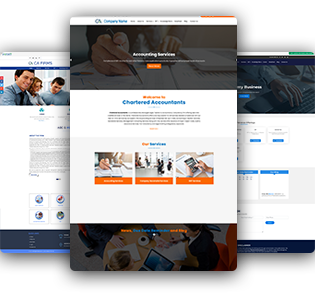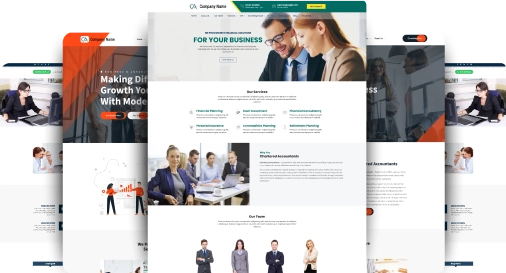Most of the offices are closed and employees are allowed to work from home, but they are expected to be open soon. So we thought to suggest some task for office work to do at home before actually you resume all work from office next week, these are more helpful for persons who are into GST and Income Tax professions.
Tasks for GST Professionals
- You can also improve your knowledge and solve some confusion (if any) by reading GST materials at home using ICAI online sources and Digital learning hub.
- Selecting the Monthly / Quarterly category for each client FOR 2020-21 can save a lot of time and effort when office will be resumed.
- As you probably know, password changing takes time and effort. So, If you are logging in for each client, then due to the long gap it will prompt for password change. So it is a better option to do login for all clients, it will save a lot of time and effort once the office will start again.
- If GSTR 3B / 1 for February is still pending then you can still file it. The same can be done with March month too. You don’t need high-end software for filing basic returns.
- For parties or customers for which you have tally data in Email or in Hard disk, pen drive, you can make reconciliation for 18-19 for GSTR9/9C. It will save your time at office.
- Arrange everything in Sheets so you will check important information and dates by accessing just one sheet.
- Learn about the provided or other GST filing software that can help you to work error-less.
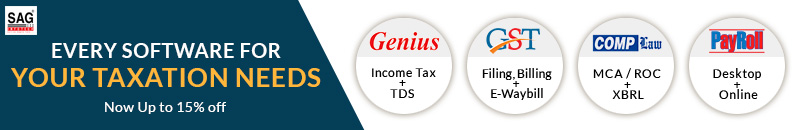
Tasks for Income Tax Professionals
- If you have some free time, then learn about E-filling and check all the information to avoid any future mistakes.
- Login to E-filling and check ITR status, details like ITR V record, E-verification done or not, Return processed or not, etc.
- Login to E-filling and check Refund status, you can check the Refund has been received or not for AY 2019-20.
- Login to E-filling and check 143.1, This will help you to know is there any mistake occur in your return or it is correctly processed? By doing this, you are removing the need for search in Emails.
- After E-filling Login check E-PROCEEDING TAB to find out any 143.1A response is pending or not?
- After E-filling Login, check Outstanding Demand TAB for Status of any outstanding demand.
- Learn about some Income Tax software that can boost your productivity and also avoid chances of man-made mistakes.
Read Also : RBI: Provisional Changes in (FY 2019-20) PSU Banks Statutory Audit guidelines due COVID-19
Other Miscellaneous Tasks
There are various other tasks that you can perform to save your time and energy in Office.
- Filter your email inbox and if possible then also delete all unnecessary emails. Platforms like Gmail offer a storage capacity of only 15 GB. So, you will not get free time like now later so Clear your Junk Emails.
- Arrange All your data for easy access, People in their busy schedule don’t give importance to arranging files in their Laptop, Hard disks, Pen drives, PC at home so it is the best time to rearrange everything to save your time and makes files easily accessible.
- Laptop, Hard disks, Pen drives and PCs come with a storage limitation so Clear Junk data or uselessly stored data. It will also boost the performance of your electronic gadget.
- Smartphones play a vital role in our work and life so if you get some time, Take backup and clear unnecessary data such as WhatsApp pictures from Gallery. It will provide more storage space and also speed up your phone.
- Many organisations and government authorities/ offices are using apps like Twitter to share important information so it is also a great idea to Learn Apps like Twitter, Linkedin, etc. to stay up-to-date about everything.
These tasks can be done at your home without any extra technical knowledge, and overall these tasks will help you to give your best at your office whenever it starts again.