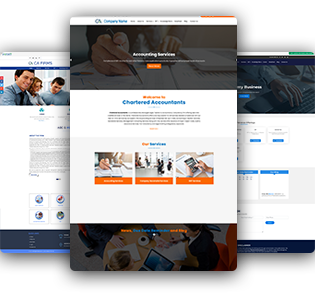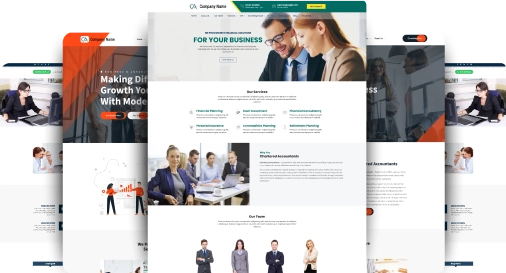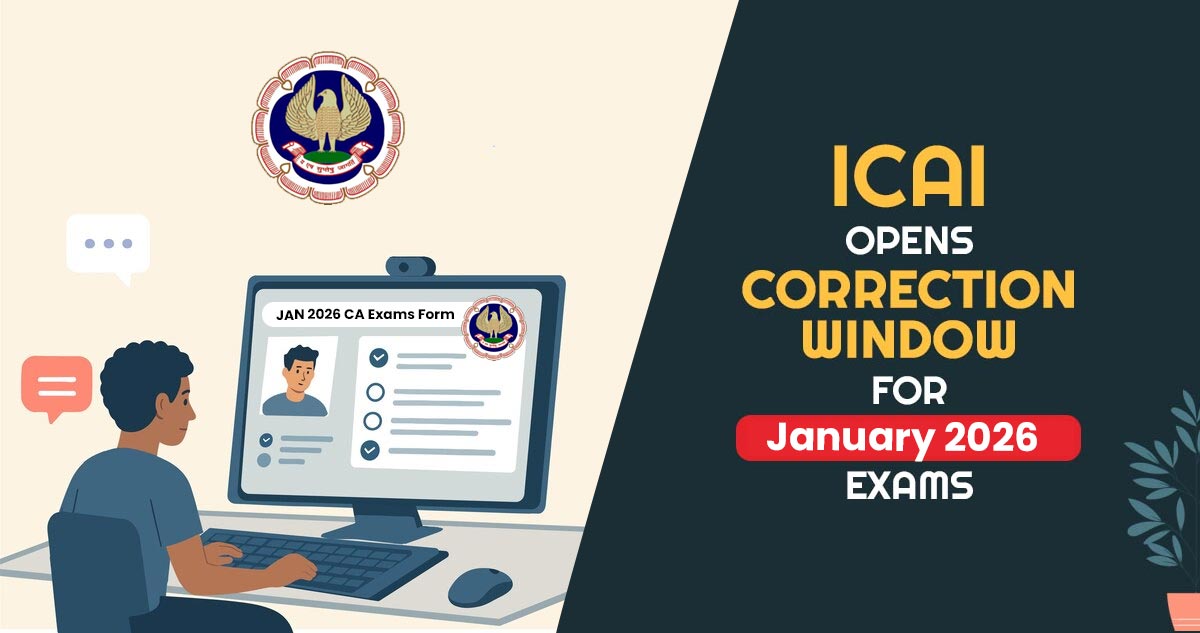
The Institute of Chartered Accountants of India (ICAI) has opened the CA Exam Form Correction Window for the January 2026 examinations, allowing candidates to make corrections from November 20, 2025, without any additional fee. If you have applied for these exams and wish to modify any details in your application form, you can easily do so by visiting the official ICAI website before the last date, November 22, 2025. Candidates can log in to the official portal at the ICAI website on eservices.icai.org
All CA Exams Form Correction Window 2026
Prospective Chartered Accountancy (CA) candidates are recommended to be careful when furnishing details on their exam forms. When the error is recognised after submitting the form, then the Institute of Chartered Accountants of India (ICAI) permits the candidates to fix the same at the time of the CA exam form correction window. It’s significant to note that changes are typically restricted to:
- Selected city
- Chosen group
- Preferred medium
- Syllabus selection
Alterations incurred at the time of the window do not make the other charges or consequences in a refund of the exam fees paid previously. Since the May 2015 attempt, the correction window has been available for candidates at all levels, including Foundation, Intermediate, and Final stages.
CA Exam Form Correction Window January 2026 Dates
See the dates for the CA Exam Form correction window for the CA January 2026 Exams session in the table below:
| Event | Date |
| CA Exam Form Correction Window Open | 20th November 2025 (10:00 AM) |
| CA Exam Form Correction Window Closed | 22nd November 2025 (11:59 PM IST) |
CA Exam Form Correction January 2026 Steps
Applicants are prompted to regard the time spent when revising their application forms. Below mentioned are the step-by-step guidelines for CA Exam Form Correction.
Step 1: Log in to your student account
Go to the ICAI Exam Portal at http://icaiexam.icai.org. Access your account using your registration number and password.
Step 2: Access the correction window
On the dashboard, tap on the link that says “tap here for corrections in ICAI application.” Fill in the required details, such as Barcode Number (for Physical Submitted Exam Form) or Control Number (for Online Submitted Exam Form), Roll Number, Personal Identification Number (PIN), and the Security Code shown on the screen.
Step 3: Verify the fields
Candidates can edit, modify, or delete details in the application form. Verify details like Examination, Barcode/Control Number, Registration Number, Name, Group Applied, Medium Opted, Region of Examination Centre, Exam Centre, ICAI Examination Centre Code, and CA Exams Centre Zone. If everything is correct, click on “No change required.” If modifications are required due to errors, tap on “Changes required.”
Step 4: Correct errors
Candidates are enabled to do the revisions in three fields: Medium Preferred (choose between Hindi or English), Exam Centre (opt for a different city or zone), and Group (select from the first/second group to both groups or vice versa). Also, candidates can modify their syllabus from the old to the new if they have converted from the old scheme to the new one.
Step 5: Cross-check fields
Examine the revised fields in the preview section. Corrections shall be shown in red. After cross-checking, enter the one-time password (OTP) obtained on your registered mobile number and email ID after tapping on the final submit.
Step 6: Submit a handwritten application
Upload a scanned image of a handwritten application, written in running handwriting (not all CAPS) and signed through the candidate. The scanned image must be in jpg format and not exceed 200KB. If the exam is in Hindi, the application must be in Hindi; otherwise, it should be in English. Include the Roll Number, Name, Registration Number, and Month/Year of Exam, and sign the document before scanning.
Note: Revisions are assessed on the grounds of the portal submission, not the content of the scanned application.
Step 7: Finally, submit the application form
Post final submission, take a printout of the correction slip by tapping on ‘click here to print page.’ Remark that modifications could not be incurred once the final submission is completed. ICAI no longer provides Correction Window-II with fees; candidates can correct their original exams only once without any payment.
CA Exam Form Correction Significant Points
- Accessing the same service is just via the online platform. Manual proposals for modifying exam Centre/Group/Medium will not be regarded. To make any corrections or modifications, submission of an online application is mandatory.
- Only to candidates, this digital option is accessible who submitted their exam application forms online. It’s significant to cite that the same service could not be used for initiating a new application; it is only for rectifications.
- On approval, candidates can verify the status of their request for a modification in Centre/Group/Medium through their Admit Cards.
Frequently asked questions (FAQs) For CA Exam Form Correction Window
Q.1 – What does the CA Exam Form Correction Window signify?
It’s a fixed period for candidates to amend the errors in their exam forms, along with the city, group, medium, and syllabus.
Q.2 – Can the CA Exam Form revise the incur Additional Charges?
No, revisions incurred at the time of the correction window are free of cost.
Q.3 – When is the CA Exam Form Correction Window for January 2026?
On 20th November 2025, it opens and closes on 22nd November 2025
Q.4 – What information could be altered at the time of the CA Exam Form correction procedure?
You can revise the selected city, chosen group, preferred medium, and syllabus selection.
Q.5 – Is there a 2nd chance for CA Exam Form corrections after the final submission?
No, ICAI no longer offers Correction Window-II with fees; corrections can be done just once without payment.